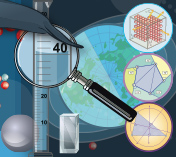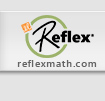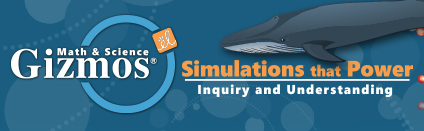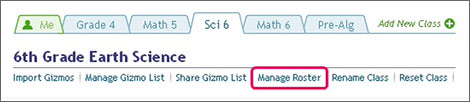|
|
| Enrolling Your Students |
A great feature of your trial is being able to create new student accounts from the "Manage Roster" link, just like you would be able to in a full subscription. If you have several students or an entire class to enroll, you can save considerable time by having them self-enroll.
|
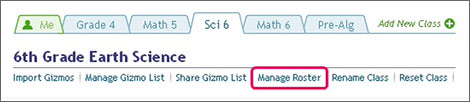
|
|
Viewing Assessment Results
Once your students are enrolled and using Gizmos with their own accounts, you can have them start answering the 5 formative assessment questions for each Gizmo. You will immediately be able to view results across your entire class, and your students will also receive immediate feedback on their answers and explanations of the correct answers.

|
|
Still have questions? Visit the Support Center for additional How-to documents and movies to help you get more out of your Gizmos account.
|
 |
Useful Tip - Retrieving Login Details:
To retrieve a student's username and password, click the class tab where the student is enrolled, and then click the "Manage Roster" link. For more details, see the Retrieving Student Usernames and Passwords page. |
|
|
| CONNECT WITH GIZMOS |
|
|