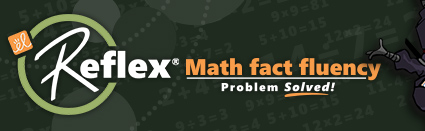| Getting the most out of Reflex - Part 2 of 3! | View in browser |
| 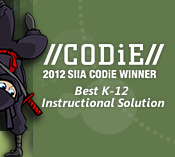 |
Help Your Students Get the Green Light
Now that you and your students have had time to dive into your Reflex trial, we wanted to make sure your students are getting the right amount of "Daily Usage" during the week.
The Green Light in the upper right corner of the screen will light up and indicate when a student has answered enough facts to provide them with a recommended amount of daily practice. Continued Green Light usage is one of several ways students can gain tokens that can be used in the Reflex Store, or to grow their Progress Tree and unlock new games.

This Daily Usage Requirement is based on students' responses rather than elapsed time, so on average it should take about 15 minutes for them to reach the Green Light. If a student ends a session before the Green Light turns on, all gains to that point will be saved (including all newly-fluent facts and awarded tokens). Students who log in again later in the day can complete their session and get the Green Light.
Recommended Usage
Students can continue playing after they get the Green Light. But a few, longer sessions are not as valuable as regular, short sessions. Students who use Reflex for 15 minutes at least 3 days each week, along with having a Green Light Percentage of at least 75%, will likely become fluent more quickly than those who have long infrequent sessions.
Find more great information and tips in the Reflex Teacher Guide!
 |
|
 | 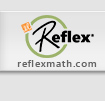 |  |
CONNECT WITH REFLEX
 |  |  |
|
This is a commercial message |
ExploreLearning |